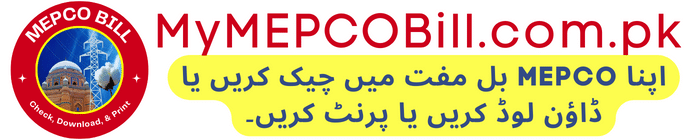Now you can Check MEPCO Bill Online at https://mymepcobill.com.pk. On our website, you can effortlessly Check, Download, or Print your MEPCO Bill easily and for free. You can check the due date, See MEPCO Bill amount and other complete bill details.
Check Your MEPCO Bill By Reference Number
Or
Check Your MEPCO Bill By Customer ID
New MEPCO Bills for due date up to October 15, 2025 are available to download!
After Mepco Online Bill Enter 14-Digit Reference Number or 10 Digit Customer ID, you’ll have the option to download a copy of the bill or print your MEPCO WAPDA Bill or MEPCO Consumer Bill for payment. So, simply enter your Reference Number above to Online Bill Check MEPCO or download your MEPCO Electricity Bill.
To check your MEPCO Bill Online, you only need to have your 14 Digit Reference Number or 10 Digit Customer ID. Customer ID is mentioned on the mapco bill right above reference number, if you’re not sure where to find the reference number, look for the red highlighted area in the picture below:
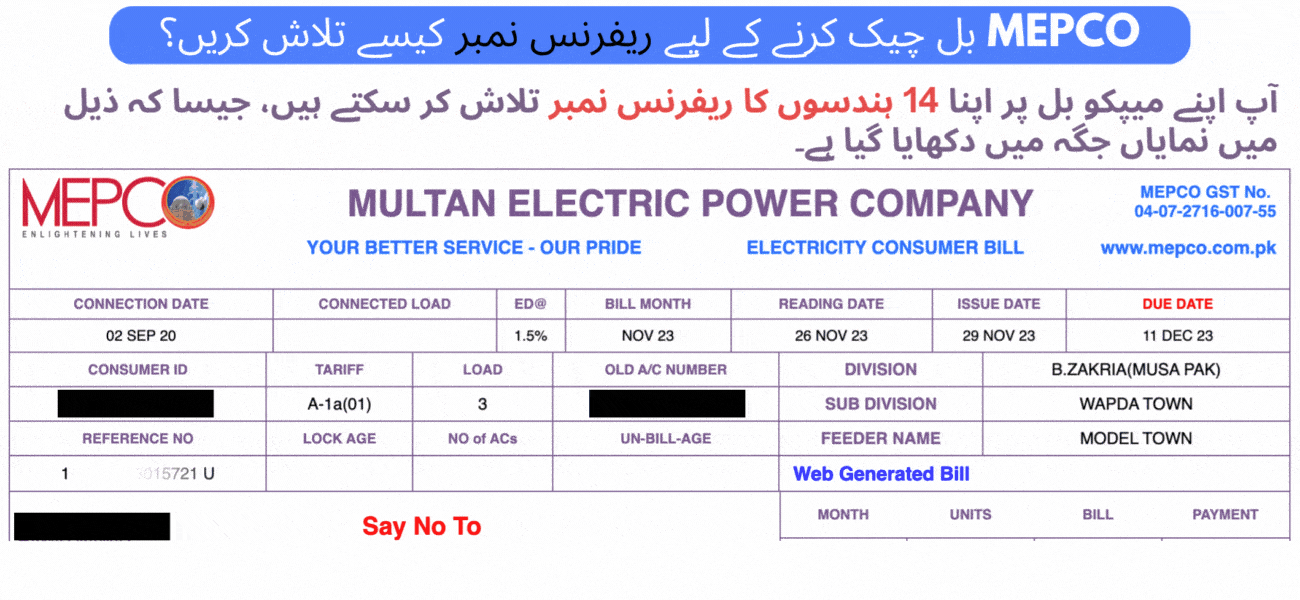
If you were looking for mepco mis, or searching for mepco gov pk to get a copy of your mepco duplicate bill, just enter your reference number or customer id in the box above, and your bill amount will show up. MyMEPCOBill.com.pk is an easy-to-use website that makes it simple to get your Online Bill MEPCO.
- How To Check and Print MEPCO Bill Online?
- How to Check MEPCO Online Bill Payment Status?
- MEPCO Bill Payment
- How To Calculate MEPCO Bill Online?
- How To Receive MEPCO Bill As SMS?
- About MEPCO
- Areas Under MEPCO
- Mepco Peak Hours
- Extension of Due Date of MEPCO Bill
- MEPCO Bill Installments Procedure
- Browser Extensions To Check MEPCO Online Bills
- MEPCO New Connection or Change / Update Details Procedure
- Taxes in your Mepco Bill
- Guidelines For Saving Electricity And Reducing your Mepco Bill
- Consumers’ Safety Guidelines By MEPCO
- Frequently Asked Questions (FAQs)
How To Check and Print MEPCO Bill Online?
Usually, the hard or paper copy of the MEPCO / WAPDA Electricity Bill is delivered in just a day or two before the due date. And this can make it very hard to pay on time, and you might have to pay an extra fee if you’re late.
But now, you don’t need to worry about the due date and late payment surcharge. Your bill is uploaded online usually in the very start of the month. You can visit https://mymepcobill.com.pk to check your mepco bill. You can also easily download and print a copy of your mepco bill to use for payment.
Now, let us show you simple and easy steps of:
How To Check and Print MEPCO Bill Online?
Step 1
Visit https://mymepcobill.com.pk website.
Step 2
Enter your 14 digit reference number or 10 digit customer id without any space in the form above.
Step 3
Click on the Check Bill Button to check, download, and print your MEPCO Duplicate Bill.
Step 4
Click on ‘View Full Bill‘ to see complete bill or to download, and print copy of the mepco bill.
Note: If you see an error ‘Bill Not Found’, that means you have entered incorrect reference number. Please recheck your reference number and try again.
How to Check MEPCO Online Bill Payment Status?
On MyMEPCOBill.com.pk, you can easily check how much your bill is and when it’s due. You can also look at the full bill, which shows the meter reading date, when the bill was issued, and the amount you have to pay if it’s after the due date with an extra charge. If you want to know if your bill is paid, you can only check for the last month. Just open the full bill and look at the payment history to see the record of the last 12 months and check the amounts that were paid.
MEPCO Bill Payment
We’ve written a detailed article on MEPCO Bill Payment, which mentions all the options through which you can pay your bill. We recommend using online options because paying your mepco bill online is a much easier, faster, and more convenient option.
How To Calculate MEPCO Bill Online?
Are you looking for a way to check your estimated MEPCO Bill? We have made a perfect MEPCO Bill Calculator for you, you’ve to just enter how many units you used, and it will show you an estimate of your bill, with all the taxes included. It’s a very easy and simple calculator to check your estimated MEPCO Bill.
Now, let us show you simple and easy steps of using our MEPCO Bill Calculator.
Step 1
Visit https://mymepcobill.com.pk/mepco-bill-calculator/ page on our website.
Step 2
Enter your estimated units in the text box.
Step 3
Click on the Check Estimated Amount Button to check estimated amount of your MEPCO Bill.
How To Receive MEPCO Bill As SMS?
MEPCO also sends details of mepco bill to customers through text messages (SMS). To get your bill info on an SMS, simply type ‘pitc <space> <14-digit reference number>’ and send it to 8334.
About MEPCO
MEPCO is short for Multan Electric Power Company. MEPCO is a public limited company which was incorporated on May 14th, 1998, and it takes care of providing electricity to places in and around Multan in South Punjab, Pakistan.
Areas Under MEPCO
MEPCO makes sure that electricity gets to 13 districts in South Punjab. If you live in any of these districts, this means that you’re a MEPCO customer.
| Multan | Rahim Yar Khan | Dera Ghazi Khan |
| Lodhran | Muzaffargarh | Bahawalnagar |
| Khanewal | Rajanpur | Layyah |
| Pakpattan | Sahiwal | Bhawalpur |
| Vehari |
Mepco Peak Hours
Mepco suggests using less electricity during busy times to reduce your bill and also to keep the power supply stable for everyone in the area. Here are the busy times known as Mepco Peak Hours:
| December to February | 5 pm to 9 pm |
| March to May | 6 pm to 10 pm |
| June to August | 7 pm to 11 pm |
| September to November | 6 pm to 10 pm |
Extension of Due Date of MEPCO Bill
There are instances when you may not be able to pay your MEPCO bill on time, leading to late payment surcharges. However, you have the option to request an extension for the due date to avoid these charges. Only specific MEPCO officers have the authority to grant such extensions, and their decision depends on factors like your bill amount and the duration of the extension you’re seeking. Please check MEPCO Bill Installments to read the complete details and steps of extension of due date of mepco bill.
MEPCO Bill Installments Procedure
As we know that electricity prices are on the rise, causing concern for many due to high electricity bills. Failure to pay your bill on time may lead to a late payment surcharges or even suspension of your mepco connection. However, MEPCO understands that sometimes the electricity bill is too high to be paid in one go, and to address this, MEPCO has introduced an installments facility for consumers, allowing them to pay their bills in installments. Please check MEPCO Bill Installments to read the complete details and steps of applying for MEPCO Bill Installments.
Browser Extensions To Check MEPCO Online Bills
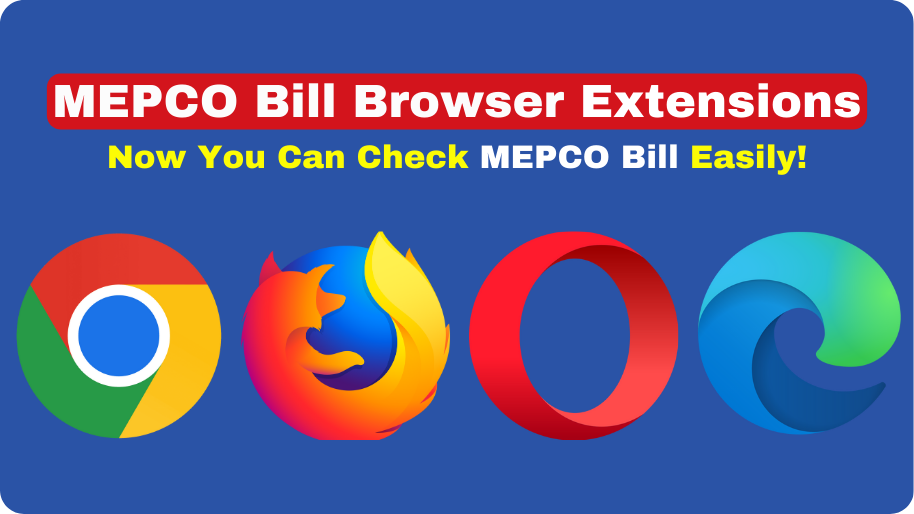
As mentioned in our latest LinkedIn update, we’ve also launched mepcobill browser extensions to make mepco bill checking more easy and convenient. Our new browser extensions are available for Chrome, Opera, Firefox, and Edge. With just a few clicks, you can now check, download, and print your mepco electricity bill directly from your browser.
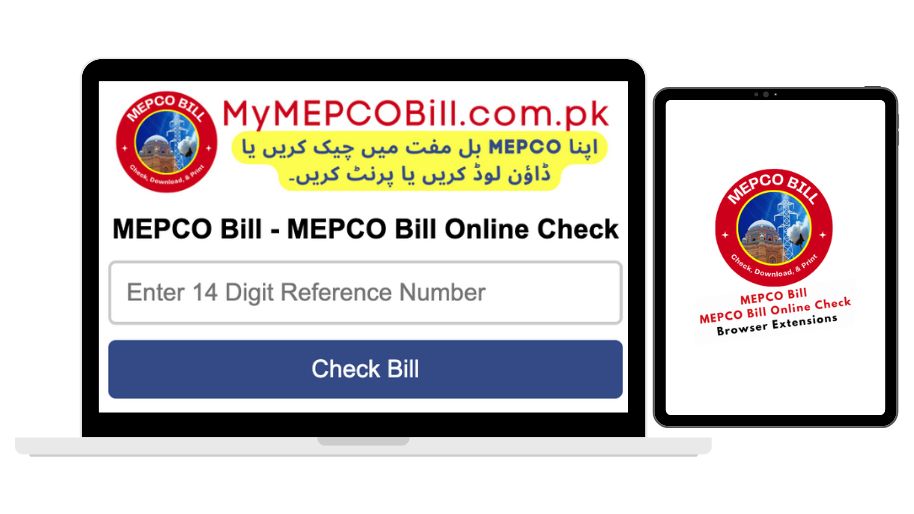
We have designed these extensions to integrate smoothly with your web browsing experience, ensuring that you can access your mapco online bill information quickly and effortlessly. So, add these to your default web browser to make your life easy and convenient.
MEPCO New Connection or Change / Update Details Procedure
If you want to apply for MEPCO New Connection, you can read the new connection instructions here. And if you recently purchased any property where MEPCO Connection is already registered under the previous owner’s name, and you want to change the name, tariff, or load on the bill, you can check Procedure Of Changing MEPCO Connection Name / Tariff / Load.
Taxes in your Mepco Bill
Here is a list of common taxes that you usually see on MEPCO bills:
FPA
Fuel Price Adjustment (FPA) is determined by NEPRA based on the difference in fuel prices and generation costs. If the fuel cost in a specific month is higher than the reference cost, an average amount is added to the bill of all mepco consumers. If the fuel cost is lower than the reference cost, then an average amount is subtracted from the bill of all mepco consumers.
TR Surcharge
T.R stands for Tariff Rationalization Surcharge. This is the difference between NEPRA and GOP Tariffs. If the difference is positive, it will be payable by GOP as a “Subsidy”. However, in the case of a negative difference, the Distribution Company will pay to GOP as “Inter DISCO Tariff Rationalization Surcharge (IDTR SUR)”.
FC Surcharge
The Financing Cost Surcharge (FC) is applicable to all consumers at the rate of 43 paise per unit. The collection of the Financing Cost Surcharge is used to repay loans.
TV Fee
Rs. 35 is added to your MEPCO Bill to generate funds for Pakistan Television (PTV).
Deferred Amount
This is the bill amount that you have the choice to pay in the same month or later. There are no late payment charges on deferred bills, and your next bills may include this amount in installments or in full.
QTR Tariff Adjustment / DMC
Quarterly Tariff Adjustment (QTR) is not applied every month but usually every 3 months.
Guidelines For Saving Electricity And Reducing your Mepco Bill
Are you tired of paying high electricity bills? If so, these guidelines will help you significantly reduce your mepco bill:
Turn Off Extra Lights
When you leave a room, make sure to turn off the lights, this helps save electricity.
Use Fluorescent Lamps
Instead of regular light bulbs, use fluorescent lamps. They use less energy and last longer.
Be Mindful of High-Power Devices
Devices like air conditioners, heaters, water pumps, microwaves, and washing machines use a lot of power. Try to use them only when necessary.
Conserve Electricity in the Evening
Use less electricity between 6 p.m. and 10 p.m. This can make a big difference in your overall usage.
Set the Air Conditioner to 26 Degrees
When using the air conditioner, set the thermostat to 26 degrees. This keeps you comfortable while using less energy.
Use Energy-Efficient Machines in Industries
In industries, use machines that are designed to use less power. This is good for both saving energy and reducing costs.
Choose Quality Wiring
Always use good quality cables for wiring in your home. This ensures a safe and efficient electrical system.
Unplug Charger When Mobile is Fully Charged
Once your mobile phone is fully charged, unplug the charger. Leaving it plugged in wastes electricity.
By following these simple tips, you can make a big impact on your electricity usage and save money on your bills.
Consumers’ Safety Guidelines By MEPCO
It’s strongly advised to read and follow these mepco safety guidelines officially announced by MEPCO to prevent any potential harm or loss.
Frequently Asked Questions (FAQs)
There are a some common questions and confusions about MEPCO Bill, so we’ve answered all of them.
How can I check my MEPCO Bill Online?
You can easily check your mepco bill online at https://mymepcobill.com.pk. Just enter your 14 digit reference number or 10 digit customer id and click on the Check Bill Button to check, download, and print your MEPCO Duplicate Bill.
How can I pay my MEPCO Bill?
There are many options for MEPCO Bill Payment, you can go to a nearby bank, post office, or retail shop, or you can pay online via banking applications, EasyPaisa & JazzCash and even by Daraz.
Can I check my Online MEPCO Bill with the CNIC Number?
No, you cannot check your bill using your CNIC number. To check your online mepco bill, you will need either your Reference Number or consumer ID.
What is MEPCO Helpline Number?
If you have any general questions, complaints, or suggestions, you can reach the MEPCO Helpline at 0800-63726.
Can I Bill Check MEPCO On Reference Number?
Yes you can do MEPCO Bill Check Online by simply entering your 14-digit reference number on https://mymepcobill.com.pk/.
Can I Check MEPCO Bill Multan?
13 districts in South Punjab including MEPCO Multan Bill are under MEPCO, so yes you can MEPCO Bill Online Check Multan.