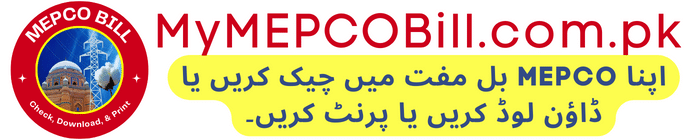There are many for MEPCO Bill Payment. You can go to a nearby bank, post office, or retail shop, but this can be inconvenient because waiting in long lines takes time. Paying your mepco bill online is a much easier, faster, and more convenient option.
In this article, we’ll explore different online methods for MEPCO Bill Payment that are free, simple, and save you time compared to the traditional way.
First step is to check your latest MEPCO Bill at MEPCO Bill Online.
MEPCO Bill Payment via Banks
Below is a list of Banks along with their website and Android / iOS App links, where you to conveniently pay your MEPCO Bills Online:
MEPCO Bill Payment via Microfinance Banks
Do you know you can also pay your mepco bill online very easily via Microfinance Banks, like Easypaisa. you can signup within a few minutes, and pay your bills conveniently. Below is the list of Microfinance Banks along with their website and Android / iOS App links:
| Microfinance Bank | Website | App |
| U Microfinance Bank (UPaisa) | https://ubank.com.pk/ | Android / iOS |
| Mobilink Microfinance Bank (JazzCash) | https://www.jazzcash.com.pk/ | Android / iOS |
| Telenor Microfinance Bank (EasyPaisa) | https://easypaisa.com.pk/ | Android / iOS |
MEPCO Bill Payment via Fintech Banks
Now it is very easy to create your account in a fintech from the comfort of your home to pay mepco bill or any other utility bills. Below is the list of Fintech Banks along with their website and Android / iOS App links:
| Fintech Bank | Website | App |
| NayaPay | https://www.nayapay.com/ | Android / iOS |
| SadaPay | https://sadapay.pk/ | Android / iOS |
How To Pay MEPCO Bill Online via Meezan Bank App?
You can easily pay your mepco bill online via Meezan Bank App. It very easy and convenient, just follow the following steps to pay your mepco bill online on Meezan Bank App:
Step 1
Open Meezan Bank App and log into your Meezan Bank Account.
Step 2
From the menu, click on Bills & Topup and click on Utility.
Step 3
Search MEPCO in the search bar and select it.
Step 4
Now enter your Reference Number and click on Next.
Step 5
Verify the details and click on Pay button to pay your mepco bill online.
Step 6
Take screenshot of receipt or save from the app in your mobile gallery.
How To Pay MEPCO Bill via JazzCash?
Mobilink Microfinance Bank (JazzCash) is used by millions of people in Pakistan. It is very easy to pay your mepco bill via JazzCash:
How To Pay MEPCO Bill via JazzCash?
Step 1
Open the JazzCash App and log into your JazzCash Account.
Step 2
In the menu, click on Utility Bills and select Electricity.
Step 3
Now select the service provider from the list, which will be MEPCO.
Step 4
Now enter your Reference Number and click on Fetch Bill button.
Step 5
Now verify the amount and details and click on Confirm button to pay your mepco bill.
Step 6
Take screenshot of receipt or save from the app in your mobile gallery.
How To Pay MEPCO Bill via NayaPay?
Another simple method to pay your mepco bill or any other utility bill is by using any Fintech Bank. If you don’t have an account, signup now, it will take less than 2 minutes and your account will be approved within a few hours. If you already have an account, of you signed up and your account got verified, follow the following steps to pay your mepco bill online via NayaPay:
Step 1
Open NayaPay App and log into your NayaPay Account.
Step 2
Now click on Utilities on the menu, search MEPCO, and select it.
Step 3
MEPCO details will show, now click on Next and click on Pay Bill button.
Step 4
Now enter your Reference Number and click on Next button.
Step 5
Now verify the details and click on Pay button to pay your mepco bill.
Step 6
Take screenshot of receipt or save from the app in your mobile gallery.
MEPCO Bill Payment via Daraz

Everyone loves to buy products on Daraz, but, do you know that you can also use Daraz to pay your MEPCO Bill? Yes that’s right, and not only MEPCO Bill, you can pay other utility bills too on the Daraz App. You can also avail discounts and cashbacks if you opt for this option, it is really simple, easy, and convenient.
Conclusion
There are many options to pay your MEPCO Bill, ranging from physical to simple and easy online methods. You can make in-person payments at banks or post offices etc., which requires a copy of your bill and the exact amount. However, we recommend paying online as it is more convenient and time saving method. Regardless of your choice, make sure to pay your bill promptly to prevent any service disruptions.
Frequently Asked Questions (FAQs)
There are some common FAQs on the internet about MEPCO Bill Payment, so we’ve tried to answer all of them for your convenience.
Can I pay MEPCO Bill Online?
Yes, you can pay your MEPCO Bill Online using Bank, Microfinance Bank, or Fintech Apps. You can also pay your MEPCO Bill via Daraz.
Do I need to have a Bank Account to pay my MEPCO Bill?
Yes, having an account is required in the above mentioned Apps to pay your MEPCO or any other Utility Bills.
Which is the best method of MEPCO Bill Payment?
You can pay your MEPCO Bill at any nearby bank, post office, or retail shop, but we recommend using Online Options as they’re more convenient and time saving.
Is it safe to pay MEPCO Bill or any other Utility Bills online?
Yes, all the methods of paying MEPCO Bill or any other Utility Bill online mentioned in this article are safe and trustworthy. So yes it is safe to pay your bill online.
I have lost my mepco bill, how can I pay my bill now?
You can check, download, and print your mepco bill absolutely free at https://mymepcobill.com.pk/, and use it to pay your bill.
Can I pay my MEPCO Bill after due date?
Yes, you can pay after the due date but you’ll have to pay the late payment surcharge.