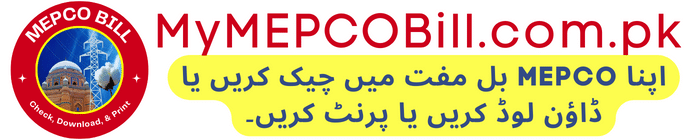If you’re looking to apply for a new connection of mepco, you are on the right page. This article will guide you on how to apply for a mepco new connection. You can also Change MEPCO Connection Name / Tariff / Load if you already have a mepco connection and you want to update details or information on your mepco bill.
If you’re already a MEPCO customer, you can check your mepco bill or use the mepco bill calculator to check estimated mepco bill.
How To Apply For MEPCO New Connection?
You can apply for a new connection by visiting your nearest MEPCO Office in person or by filling a simple online application. If you choose to apply online, you can use the Electricity New Connection (ENC) System. Online application is a very easy procedure, it saves a lot of time and applications are processed soon, so we’ll suggest you to apply online, the steps are very simple, follow the following steps of:
How To Apply For MEPCO New Connection?
Step 1
Visit the official website of Electricity New Connection (ENC) System.
Step 2
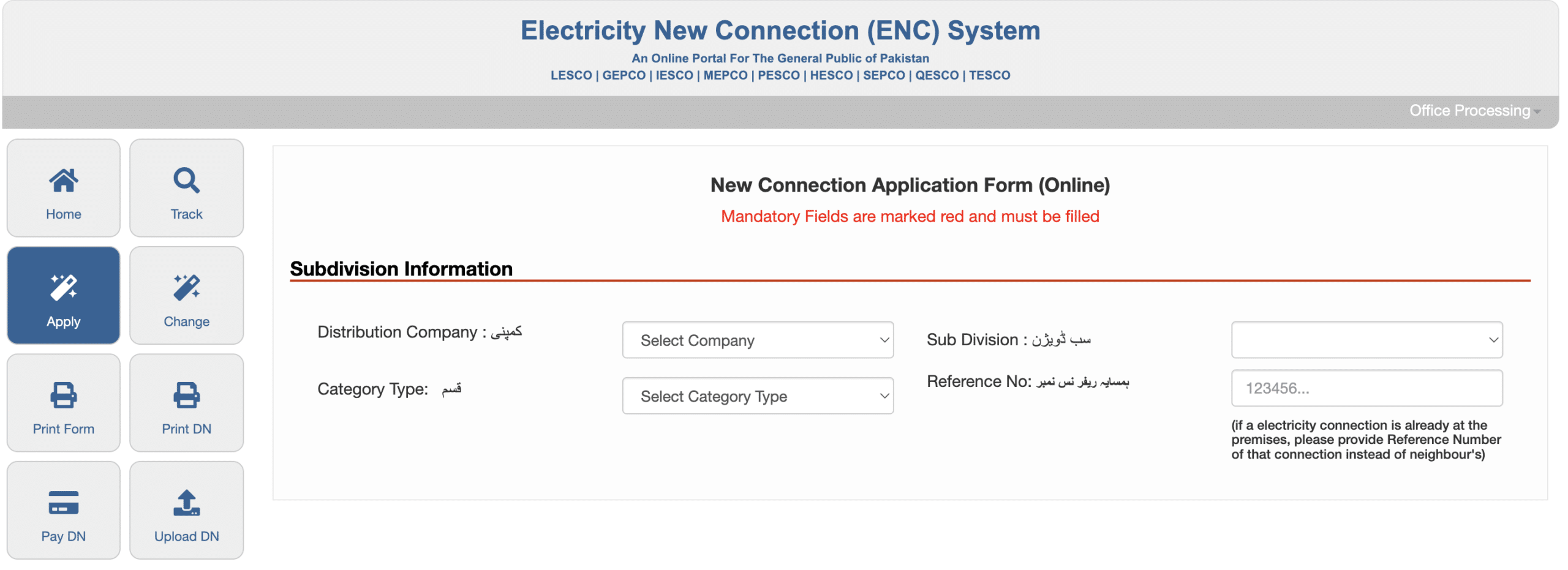
Click on Apply button on the sidebar menu.
Step 3
You’ve to enter reference number of your nearest neighbout and select the category type of the connection which you want to apply, for example, 15kW.
Step 4
Now enter the basic details and also upload the following required documents:
1. Property Document Copy
2. Attested CNIC Copy of Applicant
3. Attested CNIC Copy of Witness
4. Neighbour Electricity Bill Copy
5. Wiring Contractor’s Test Report
(Maximum File Size is 300KB)
Step 5
Now Submit the application.
Step 6
You will be allotted a tracking ID on successful submission, note down this tracking ID for future reference.
Step 7
Now on the sidebar menu, click on print form and enter your Tracking ID (which you saved in the previous step) to print the application form.
Step 8
Attach all the hard copies of necessary documents.
Step 9
Submit the form with attached copies of necessary documents to the concerned office.
Step 10
After the verification, a demand notice will be issued which you can download by entering your Tracking ID on the ENC website.
Step 11
Pay the demand notice amount to the designated bank.
Step 12
Send the paid slip / copy of your demand notice to the relevant office.
Step 13
New Mepco Connection will be installed after the verification of payment of the demand notice.
Estimated Time for MEPCO New Connection
The time it takes to get a new MEPCO meter connection varies based on the connection category. MEPCO has three main categories for electric supply connections, and the duration depends on which category your connection falls into.
Category 1: (Up To 15 kW)
Following are the steps with an estimated number of days to get Category 1 Connection which is Up To 15kW:
| Sr. | Step | Days |
| 1. | To get a new connection, the applicant needs to fill out the application form and submit it along with the required documents to the nearest office. The office will then provide a receipt and a seniority number to the applicant. To keep track of applications, the office will maintain a seniority register based on the date of application submission, and the applicant can check their position on the list. | 1 |
| 2. | An officer in charge will visit the location where the new connection is needed to check if it’s feasible to set up. If it’s not possible, the applicant will be notified about the situation. | 3 |
| 3. | If setting up a new connection is feasible at the applicant’s location, the office will calculate the estimated cost of the connection. | 2 |
| 4. | Once the cost estimation is done, the office will provide a demand notice. The applicant can either pick it up in person or receive it by mail. | 2 |
| 5. | The applicant needs to pay the fee mentioned in the demand notice to the bank and then submit a copy of the payment receipt to the relevant MEPCO office. | 2 |
| 6. | The applicant must submit a wiring test report, and the relevant office will review and verify the report. | 3 |
| 7. | The office will create a priority list of applicants based on the date they submitted their dues. | 1 |
| 8. | The office will provide a service connection order once all the necessary steps are completed. | 3 |
| 9. | The office in charge will contact the store to obtain the necessary connection items, such as meters, wires, and installation kits. | 3 |
| 10. | The store will supply the necessary items to the relevant office. | 5 |
| 11. | Once the office receives the connection items, the SDO or Assistant Manager of Operations will install the new meter connection. | 5 |
| Total Expected Days | 30 |
Category 2: (16 kW to 70 kW / 400 volts)
The steps to get a new Category 2 MEPCO connection are similar to Category 1, but it might take up to 44 days to complete the Category 2 connection process.
Category 3: (71 kW to 500 kW / 400 volts)
Category 3 consists of all consumers with electricity loads ranging from 71 kW to 500 kW at 400 volts. The Category 3 connection process in MEPCO is almost the same as Category 1, but may take up to 73 days. The connection request for this category will be approved by the Manager of Operation.
How To Track MEPCO New Connection Application?
You can check the status of your mepco new connection application online. To track your application, you just need the Tracking ID that was given to you when you submitted the application form. Follow these simple steps to track your mepco new connection application:
Step 1
Visit the official website of Electricity New Connection (ENC) System.
Step 2
Click on Track button which is on the sidebar.
Step 3
Select the application type, for example, New Connection or Change of Name / Tariff / Load.
Step 4
Now select the company, which will be MEPCO in your case.
Step 5
Now enter your Tracking ID and click on Submit button.
Conclusion
In conclusion, there are two ways to apply for a New MEPCO Connection: by visiting nearest Mepco Office in-person or by filling an application online. If you want to do in-person, you’ve to go to the nearest MEPCO Office, follow the outlined process, and register your application which is a lot of hassle, so we suggest you to choose online method, which is fast, simple, and easy. For online application of new connection, you’ve to visit the official ENC website and follow the steps mentioned above. The ENC website also allows you to print the demand notice and track your application progress.
Frequently Asked Questions (FAQs)
There are a some common questions and confusions about MEPCO New Connection, so we’ve answered all of them.
Can we apply online for MEPCO New Connection?
Yes, you can apply online for MEPCO New Connection on ENC Website.
How to apply online for MEPCO New Connection?
You can apply online for MEPCO New Connection on ENC Website.
What are expected days for MEPCO New Connection Application?
For Category 1 Connection (which is Up To 15kW), it can take 30 days.
How to check MEPCO New Connection status?
You can check status of your MEPCO New Connection Application on the ENC Website through Tracking ID.
Do I need to submit the documents to the MEPCO Office after applying for MEPCO New Connection Online?
Yes, even if you’ve applied online, you still need to submit the required documents along with the application form to the relevant office.
In which bank do I need to pay the demand notice?
You have to pay the amount mentioned in the demand notice at the designated bank.
Where can I get my documents attested?
You can get your documents attested by any government officer of scale 16 or above.